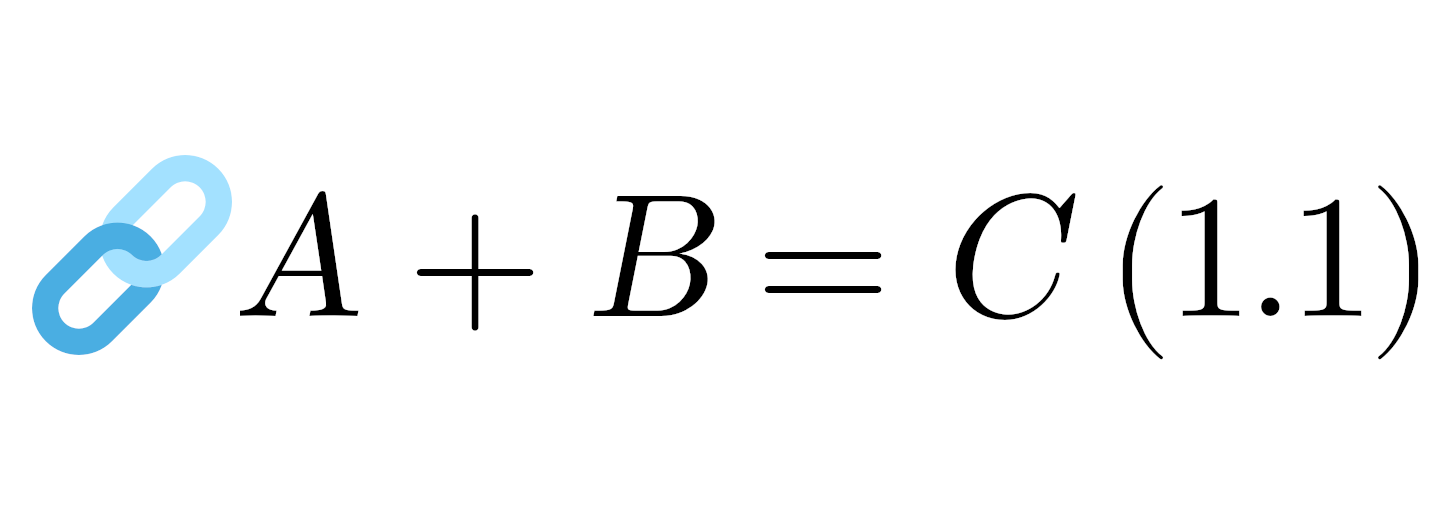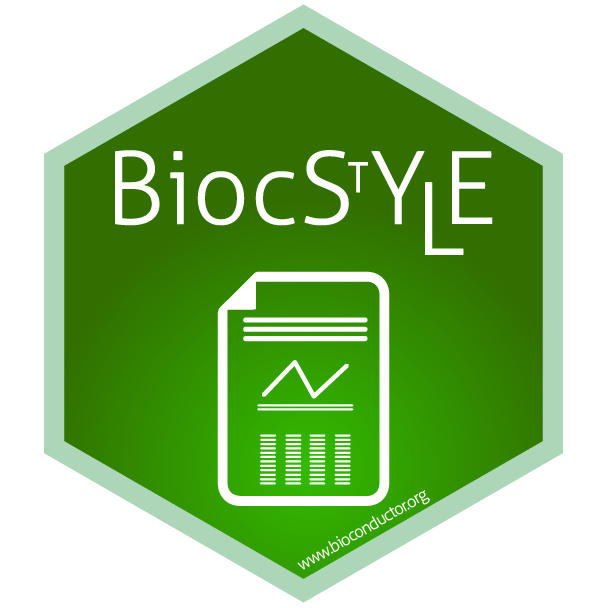Obtaining chromosome lengths in Bioconductor
The following question was asked in the Bioconductor slack channel
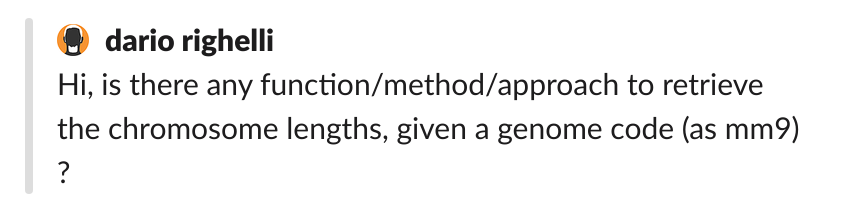
Many different people suggested strategies, and it turns out there are quite a lot of ways to get this information. Here’s a quick summary broken down by whether you want to get the information from UCSC or Ensembl (chr1 vs 1) and by the principle package used. Since the original question mentioned the ‘mm9’ assembly of the mouse genome that’s what’s used in the following examples, although the same strategies should work for many other organisms and assemblies.
UCSC
First we’ll start with methods for getting the chromosome lengths from UCSC.
GenomicFeatures (Martin Morgan)
This relies on a working internet connection, but the download is tiny so it’s super fast. Returns a simple data.frame with chromosome names and lengths - pretty much the perfect answer to the question.
library(GenomicFeatures)
getChromInfoFromUCSC("mm9") %>%
head()
chrom length
1 chr1 197195432
2 chr2 181748087
3 chr3 159599783
4 chr4 155630120
5 chr5 152537259
6 chr6 149517037
rtracklayer (Malte Thodberg)
Also requires a working internet connection and returns a Seqinfo object. If the aim is to use the chromosome lengths to build a GRanges object you can use similar function GRangesForUCSCGenome("mm9") to get straight there - a nice shortcut.
library(rtracklayer)
SeqinfoForUCSCGenome("mm9")
Seqinfo object with 35 sequences from mm9 genome:
seqnames seqlengths isCircular genome
chr1 197195432 <NA> mm9
chr2 181748087 <NA> mm9
chr3 159599783 <NA> mm9
chr4 155630120 <NA> mm9
chr5 152537259 <NA> mm9
... ... ... ...
chr16_random 3994 <NA> mm9
chr17_random 628739 <NA> mm9
chrX_random 1785075 <NA> mm9
chrY_random 58682461 <NA> mm9
chrUn_random 5900358 <NA> mm9
GenomicInfoDb (Ludwig Geistlinger)
We can use the GenomicInfoDb package in conjunction with the TxDb package for the genome in question. As a general statement this will be a bigger download than any of the other solutions, although the package download only needs to happen once, and then this approach can be used offline. To check if your assembly is avaiable, all TxDb packages can be listed with BiocManager::available("^TxDb"). The return type is a named vector where the name of each entry corresponds to a chromosome name.
library(GenomicInfoDb)
library(TxDb.Mmusculus.UCSC.mm9.knownGene)
seqlengths(TxDb.Mmusculus.UCSC.mm9.knownGene)
chr1 chr2 chr3 chr4 chr5 chr6 chr7
197195432 181748087 159599783 155630120 152537259 149517037 152524553
chr8 chr9 chr10 chr11 chr12 chr13 chr14
131738871 124076172 129993255 121843856 121257530 120284312 125194864
chr15 chr16 chr17 chr18 chr19 chrX chrY
103494974 98319150 95272651 90772031 61342430 166650296 15902555
chrM chr1_random chr3_random chr4_random chr5_random chr7_random chr8_random
16299 1231697 41899 160594 357350 362490 849593
chr9_random chr13_random chr16_random chr17_random chrX_random chrY_random chrUn_random
449403 400311 3994 628739 1785075 58682461 5900358
Ensembl
If you prefer to work with references from Ensembl, there are plenty of options there too, although note that you probably won’t be able to use the ‘mm9’ nomenclature.
GenomicFeatures
Again we can use the GenomicFeatures package, but specifying that we want to get the data from Biomart. For me is the slowest of the options listed and that time is required for each run, nothing is cached. Note that we have to use the name of the dataset within Ensembl, rather than the genome ID or organism name. Also, to return results from mm9 (NCBI m37) we have to use the archive of Ensembl 67, from May 2012. Otherwise using the default parameters will return the most recent genome build. Again you get the simple two column data.frame result.
library(GenomicFeatures)
getChromInfoFromBiomart(dataset = 'mmusculus_gene_ensembl',
host = "http://may2012.archive.ensembl.org") %>%
dplyr::arrange(chrom) %>%
head()
chrom length
1 1 197195432
2 10 129993255
3 11 121843856
4 12 121257530
5 13 120284312
6 14 125194864
Ensembl REST API
There’s a bit more code here as it isn’t wrapped inside a package (it’s not really a Bioconductor solution, but I’m a fan of the Ensmbl API). The results also comeback in an unexpected order and it’s not super simple to sort as this is a character vector. This may or may not matter depending upon the intended use. This time we just use the English language name of the organism e.g. ‘mouse’, but it will also work with ‘mus_musculus’. Unfortunately this approach can not get us details for the mm9 genome build. You can use the REST API to find the available assemblies, which at the time of writing is only GRCm38.p6.
library(httr)
library(jsonlite)
library(xml2)
library(dplyr)
GET("https://rest.ensembl.org/info/assembly/mouse?",
content_type("application/json")) %>%
httr::content(type = "text/plain", encoding = "UTF-8") %>%
fromJSON() %$%
top_level_region %>%
dplyr::filter(coord_system == "chromosome") %>%
head()
name coord_system length
1 X chromosome 171031299
2 18 chromosome 90702639
3 6 chromosome 149736546
4 7 chromosome 145441459
5 5 chromosome 151834684
6 1 chromosome 195471971
Conclusion
I’m sure there must be many more approaches (this doesn’t even touch on CRAN packages) and there isn’t an obvious best choice, although GenomicFeatures::getChromInfoFromUCSC() seems both quick and simple. Ultimately the decision comes down to many factors: which packages you’re happy for your code to depend on; speed; reliance on an internet connection; convenience of the output format for your task; etc. On thing that is clear is that there’s no need to reinvent the wheel for this particular task.