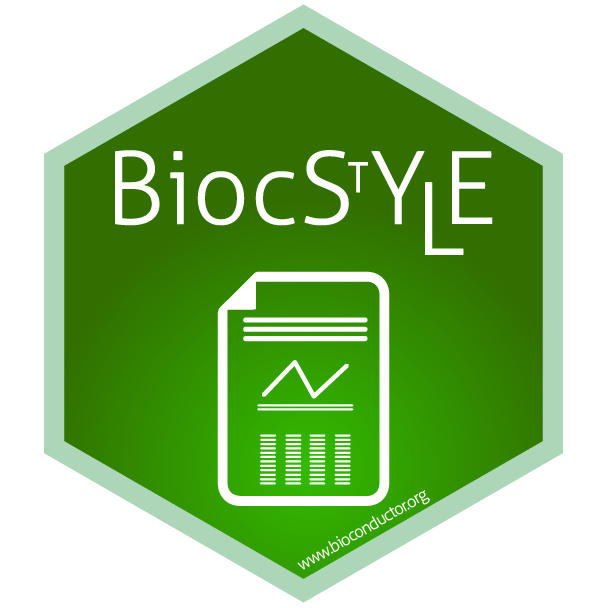Adding anchor links to equations in Quarto
Quarto will add anchor links to document sections, allowing you to more easily bookmark or link to a specific part of a larger body of text. If you enable this feature then, to quote the Quarto documentation:
Anchor links are also automatically added to figures and tables that have a cross reference defined.
This is also really handy, but unfortunately anchors aren’t added to equations even though they can also be cross-referenced in the text. However all is not lost! We can use the features Quarto to add them ourselves.
A solution
In order to do this, we can make use of the post-render functionality of Quarto to add the required elements to the created HTML output using an R script. A complete post_add_equation_links.R script can be found in this Gist and I’ll describe the contents here.
Adding AnchorJS
Quarto uses the AnchorJS JavaScript library to add its anchor links to HTML pages. It does this by adding anchored to the HTML class attribute for sections, tables, figures etc and then AnchorJS adds the actual icons when the page is rendered by the browser. A first approach might be to simply add the anchored class to equations as well. However adding this class to equations results in some pretty horrible formatting as the right floating anchor doesn’t interact well with the equation layout and ends up below:
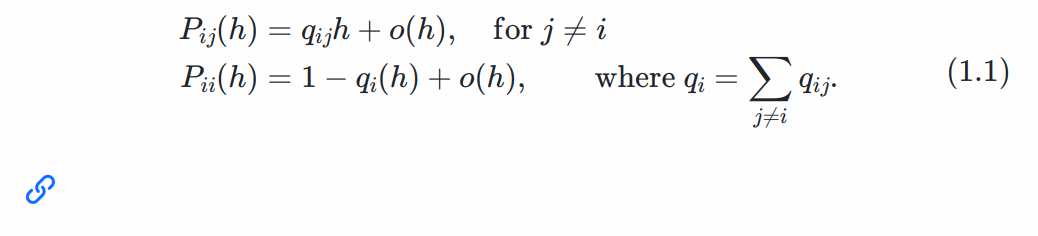
We could perhaps play with the styling and placement of equations, but to me a better strategy is to use a second set of anchors that are styled differently. We use the following R function to insert the declaration of a second set of anchors on the page, which will have a different theme from the existing anchors. Primarily this is placement: 'left' so as to avoid the equation, and an additional class 'eq-link' to help us style with CSS.
## expects to be passed HTML that has already been read with readLines()
insert_anchor_JS <- function(lines) {
## we'll look for this JavaScript entry in the html
pattern <- "const anchorJS = new window.AnchorJS();"
## this is the new JavaScript to insert
insert <- " const anchorJS_eq = new window.AnchorJS();
anchorJS_eq.options = {
placement: 'left',
class: 'eq-link',
icon: icon
};
anchorJS_eq.add('.anchored-eq');"
## Look for the existing JS line, and if we find it
## insert the new JS before the original declaration
line <- grep(pattern = pattern, x = lines, fixed = TRUE)
if(length(line) == 1) {
lines[line] <- paste(insert, lines[line], sep = "\n")
}
return(lines)
}
Adding a new HTML class to equations
The code above won’t do anything on its own. The anchorJS_eq.add('.anchored-eq'); command will add the anchors to any element with class anchored-eq. However by default there shouldn’t be any elements with that class. We need to modify the equations in our HTML files to add this class. The function below does this by identifying HTML elements with the pattern <span id="eq-, which should be sufficient to find any numbered equations in our document. It then adds the class="anchored-eq" to each identified <span> and updates the original HTML file.
## input is the path to an HTML file
add_equation_links <- function(input) {
## read HTML file and add the second AnchorJS declaration
lines <- readLines(input, warn = FALSE) |>
insert_anchor_JS()
## find all spans that have an equation identifier
equation_lines <- grep(x = lines, "span.*eq-")
## iterate over equation lines and add the new class
for(j in seq_along(equation_lines)) {
## extract only the equation id from the line
equation_id <- sub(lines[equation_lines[j]],
pattern = ".*(eq-[[:alnum:]]*).*",
replacement = "\\1")
## create a new span with additional class and data-anchor-id attributes
new_line <- sub(x = lines[equation_lines[j]],
pattern = "span",
replacement = sprintf('span class="anchored-eq" data-anchor-id="%s"', equation_id))
## replace the old equation line
lines[equation_lines[j]] <- new_line
}
## overwrite the input HTML file
writeLines(text = lines, con = input)
}
Calling the functions
To bring these steps together we put them in a single script. We then use the environment variable QUARTO_PROJECT_OUTPUT_DIR to identify where the output HTML files are during the Quarto build, and finally apply the function to each file.
html_files <- list.files(path = Sys.getenv("QUARTO_PROJECT_OUTPUT_DIR"),
pattern = ".html",
full.names = TRUE)
invisible(lapply(html_files, FUN = add_equation_links))
A copy of the complete post_add_equation_links.R script can be found in this Gist.
Telling Quarto to use it
We then need to add the script to the post-render step in our _quarto.yml file:
project:
post-render:
- post_add_equation_links.R
Styling with CSS
We told AnchorJS to add the class eq-link to our new anchors. We can then use this to style them differently from existing anchors if we we want. For example, I wanted to get rid of the default negative left margin, and also set the z-buffer to ensure that the anchor appears on top of the MathJax equation e.g.
.eq-link {
z-index: 1;
margin-left: 0 !important;
}
You can of course apply whatever styling you like, and the AnchorJS site has some great examples.
The final result
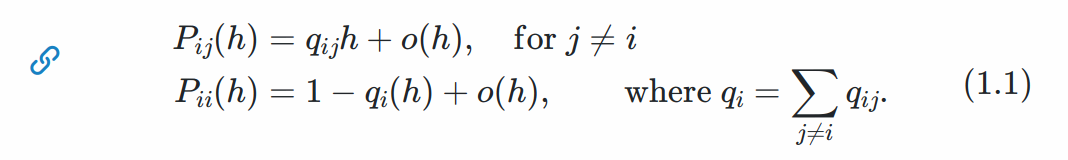
We use this extensively in the Quarto version of Modern Statistics for Modern Biology.